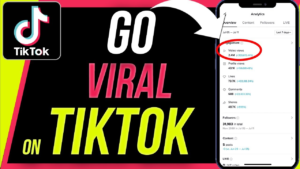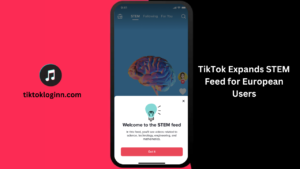How to Go Live on Tiktok: An Ultimate Guide
Are you seeking the perfect TikTok video that will propel your account to viral status? Well, we don’t have that, but we do have a way you can get close to being viral. Yes, we are talking about TikTok live, which can help you build a real connection with your audience.
What is a TikTok live? How to go live on TikTok? The answers to all these questions will be answered below in this guide. So, what are you waiting for? Scroll down through the guide below and gain beneficial insights that will help you increase your profile engagement.
What is a TikTok Live?
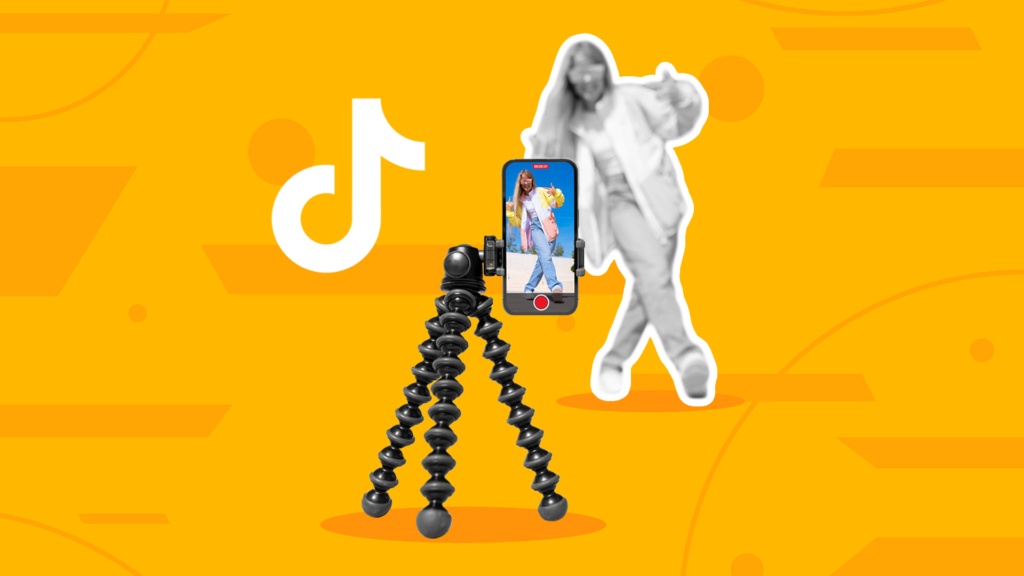
A TikTok Live helps you to interact with your audience in a real-time. While you are live, your audience can ask questions, and you are liable to solve their queries. Alongside, you can also host an open dialogue, and even bounce ideas off one another.
If you have uploaded a video on TikTok, you will find that TikTok Live has similar features like adding effects or filters. Besides, one of the most compelling features of this function – users can stay live as long as they want, thus reaching a wide audience.
Additionally, TikTok Live also allows you to distribute gifts and gather funds, especially when you are supporting a charity, this is an excellent way to generate interest.
Also Read: How to Go Viral on TikTok
Requirements to go live on TikTok?
To go live on TikTok, you must be 18 years old and must have above 1,000 followers. Although TikTok has not specifically mentioned it in their community guidelines, you can’t access this feature without fulfilling certain requirements, stated above. Notably, you need to be careful and adhere to the community rules during all your live broadcasts.
Can you go live without 1,000 followers
You must be wondering about the required number of followers needed to go live on TikTok. Well, currently, the app supports accounts with more than 1,000 followers. However, you can sail through this rule if you are invited to go live with someone having a fulfilling amount of followers. Browse the creators in your industry and find the one who can help build your following.
How to go live on TikTok?
Users wondering How to go live on TikTok need not worry, because they need to follow these steps if they want to go live on TikTok for purposes such as promoting a special event or hosting a live Q&A session.
- Plan your live broadcast – There is nothing wrong with going live without any planning, but planning your live broadcast helps you to engage more viewers. For eg, if you announce the live broadcast beforehand, users will be active at that time.
- Cross-check details – Consider the minute details to make your livestream entertaining. Choose a fairly well-lit location and shoot a few test videos first. If you are advertising a new product or are planning to take your followers around the business, let the shot be of good quality. Testing your equipment and fixing technical issues are also crucial.
- Take your video live – Now that you have a plan set up and all other details in place, you are ready to begin. To go live on TikTok, here’s how you do it:
- Open TikTok.
- Tap the “+” icon on your mobile device screen.
- On your screen, from the bottom menu, tap “LIVE.”
- Tap on an image and enter a name.
- Tap the button named “Go Live.”.
- Engage with your audience – Now that your live stream has been started, interact with your audience and respond to their questions. You can also enable the chat option, look through the comments, and get to know your followers.
Tips for a Great Live Session
Now that you know the secret to getting LIVE access on TikTok, grow those followers by holding powerful live sessions. Use the following strategies to make your content unique and attract people to your platform.
- Have a plan – Before going live, have an objective outlined to make your live stream more interesting and engaging.
- Give people a reason to join – Give them a reason for staying. You can advertise a giveaway or use TikTok LIVE to feature exclusive content.
- Find the right time – By monitoring the active time of your audience, you can host a live session at that time only. This will bring more audience to your stream.
- Promote in advance – Another reason for advance planning of the live session is that you get time to promote it. It also gives more people a chance to find you.
- Collaborate With Friends – Letting your friends appear in live videos connects you to their networks and exposes your brand to new potential customers. If you have fun, social media-savvy friends, ask them to cohost with you.
- Maintain Good Video and Audio Quality – If your video is fuzzy or you’re constantly experiencing cut-off audio, people are going to drop out of your feed. You should verify your connection and test all the equipment before going live.
- Engage With Your Audience – Even if you are using a live chat with a friend or industry expert, never forget your audience. Keep an eye on the chat or Q & A feature so that you don’t miss any good questions.
- Keep It Brief – TikTok recommends keeping your live sessions around 30 minutes, but don’t stay on longer than you need to.
Final Words
Reading through the guide, it is clear that one needs a certain number of followers to conduct a livestream. Having a fulfilling amount of followers, users can use the live feature to increase profile engagement and build real-time connections with the audience. However, certain things need to be done before going live, as discussed above. Moreover, by following a few tips mentioned above, users can conduct a smooth and engaging livestream.
With this, we conclude this guide. Having read the blog till here, we hope you found some beneficial insights on How to go live on TikTok.
Also Read: Age Restrictions on Drinking in Japan